Use Asana, but need time tracking functionality?
Timenotes integration will fill this gap in seconds!
Connect Asana to Timenotes and track time directly in Asana. No additional setup and everything synchronised live, it’s just that simple.
See for yourself!
Timenotes integration adds time trackings buttons to Asana interface so you can comfortably track time while you are working in Asana, without switching tabs. Click on the start/stop button next to the project to enable a real-time time tracker. Click on projects details to add or bookmark a time log. Report your working time effortlessly with Timenotes and Asana time tracking integration.
If you use Timenotes and Asana time tracking integration, you will be able to see directly in Asana how much you worked within a day/week/month. Control your time to stay focused on your tasks and work more efficiently!
To integrate tools, sign up with your Asana account and access the "Integration" section on the sidebar, then click on the "Connect" button. Instal Google Chrome Extension and log into your Timenotes account.
To sync Asana projects into Timenotes, go into "Projects" and click on "Add new project". Select the projects you want to track time for.
Alternatively to connecting projects via Timenotes, you can do it via Asana. Go to Asana, enter a project that you want to connect, click on the Timenotes icon, and 'connect Timenotes project'
After this short and smooth integration process, you are ready to track time in Asana!
Decide, if new tasks can be created only via Timenotes or only via Asana. Configure who can create tasks and adjust Timenotes - Asana time tracking integration directly to your needs.
If you integrate Asana and Timenotes, you will be able to add time logs both from Asana and Timenotes or use Google Chrome extension. Choose what is the most convenient for you.
To start tracking time in Timenotes access the "Timer" section on the sidebar and click on "Log time". Select the project and task you're working on and click on "Start tracking". Leaving the date and time untouched enables the real-time tracking process. To add a previous time log, do the same, just remember to fill in the date and time range.
Integrating Timenotes to Asana is very intuitive. Sign up with your Asana account, connect the tools and start tracking Asana projects' time in seconds!
All your tasks added in Asana will also be visible and synchronised with Timenotes. Use Timenotes web interface, mobile app, web extension or log time directly in Asana.
Timenotes enables Asana time tracking and offers all premium features at the price of $6,99/mo (teams up to 10 members), $69/mo (unlimited users). Both prices are flat so you do not pay per person.
You can display all your Asana time entries in a beautiful monthly timesheet, grouped by users or projects and easily validate the time tracking status.
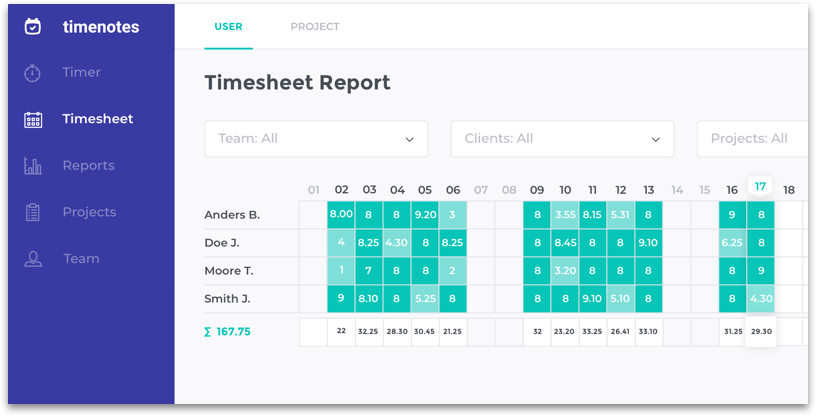
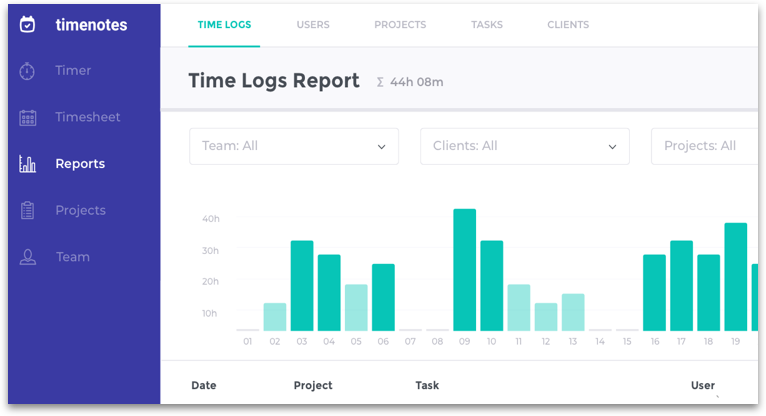
Generate customised reports in seconds! Filter the time tracking data and export it into the format perferred by you and your clients: CSV, PDF or XLS.
Don’t worry if you’re working away from your computer. You can install Timenotes mobile app, available for iOS and Android, and track time for your projects anywhere.